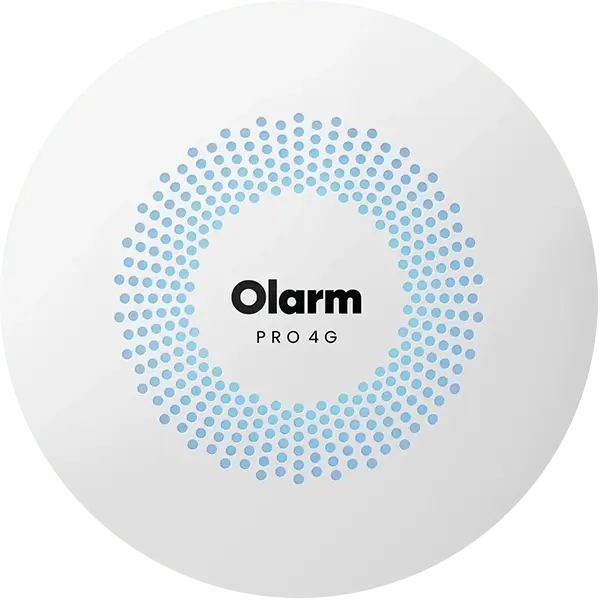Olarm PRO 4G
Nemtek Installation Guide
Olarm PRO requires an active subscription to function. You can purchase a subscription through your installer, Alarm response company or directly in the Olarm APP.
Your energizer contains high voltage components that are dangerous even after the mains and battery have been disconnected. Take CAUTION while the energizer is uncovered.

Olarm PRO 4G
Nemtek Installation Guide
Olarm PRO requires an active subscription to function. You can purchase a subscription through your installer, Alarm response company or directly in the Olarm APP.
Your energizer contains high voltage components that are dangerous even after the mains and battery have been disconnected. Take CAUTION while the energizer is uncovered.

Olarm PRO 4G
Nemtek Installation Guide
Olarm PRO requires an active subscription to function. You can purchase a subscription through your installer, Alarm response company or directly in the Olarm APP.
Your energizer contains high voltage components that are dangerous even after the mains and battery have been disconnected. Take CAUTION while the energizer is uncovered.
Supported Models
Druid 13LCD, 15LCD, 18LCD, 25LCD, 28LCD Merlin 4i Merlin Stealth M28S, M28X
Supported Models
Druid 13LCD, 15LCD, 18LCD, 25LCD, 28LCD Merlin 4i Merlin Stealth M28S, M28X
Status
Druid
Merlin 4i
Merlin Stealth
Status
Druid
Merlin 4i
Merlin Stealth
Fence/zone state
Fence/zone state
Fence voltage mode
Fence voltage mode
AC power status
AC power status
Battery status
Battery status
Service state
Service state
Gate status
Gate status
Tamper
Tamper
Energizer
Druid
Merlin 4i
Merlin Stealth
Energizer
Druid
Merlin 4i
Merlin Stealth
Turn on/off
Turn on/off
Clear/reset
Clear/reset
Siren/strobe - enable/disable
Siren/strobe - enable/disable
Service alarms - bypass/reset
Service alarms - bypass/reset
Fence voltage - set high/low
Fence voltage - set high/low
Zones
Druid
Merlin 4i
Merlin Stealth
Zones
Druid
Merlin 4i
Merlin Stealth
Turn on/off
Turn on/off
Bypass/unbypass
Bypass/unbypass
Set voltage - high/low
Set voltage - high/low
Gate Alarm
Druid
Merlin 4i
Merlin Stealth
Gate Alarm
Druid
Merlin 4i
Merlin Stealth
Set immediate/delayed
Set immediate/delayed
Chime enable/disable
Chime enable/disable
Included in the box
1x Olarm PRO 4G
1x Olarm PRO 4G
1x Reversible 1.5m Peripheral cable
1x Reversible 1.5m Peripheral cable
1x Mounting Template: Drill hole template and LED colour legend
1x Mounting Template: Drill hole template and LED colour legend
Mounting hardware
Mounting hardware


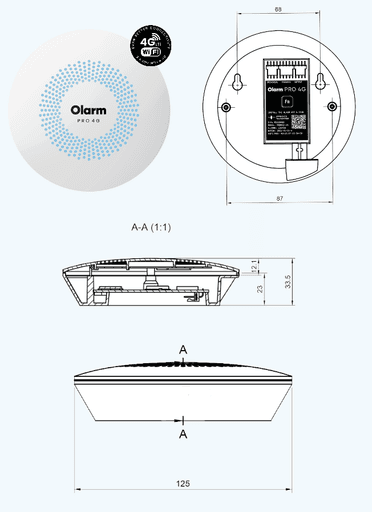
01
1
Locate your alarm panel
Note that the alarm panel is not the keypad. Alarm panels are typically installed in a hidden location in the home such as a cupboard or basement.
1
Locate your Nemtek electric fence energizer
1
Locate your alarm panel
Note that the alarm panel is not the keypad. Alarm panels are typically installed in a hidden location in the home such as a cupboard or basement.

Druid 13LCD & 15LCD
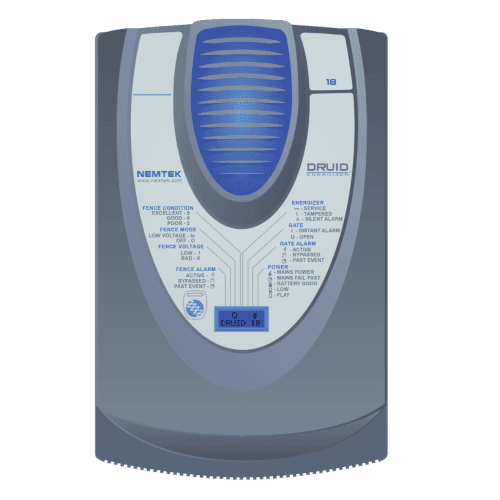
Druid 18LCD
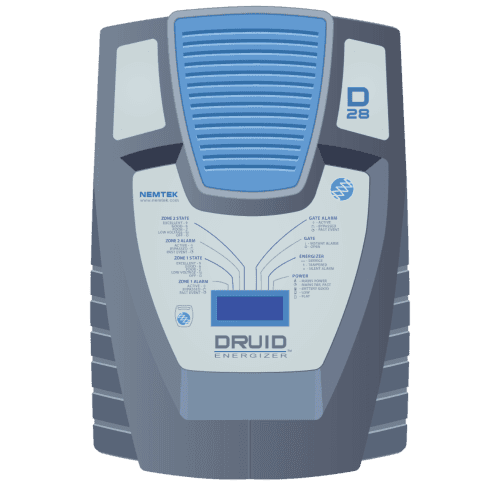
Druid 25LCD & 28LCD
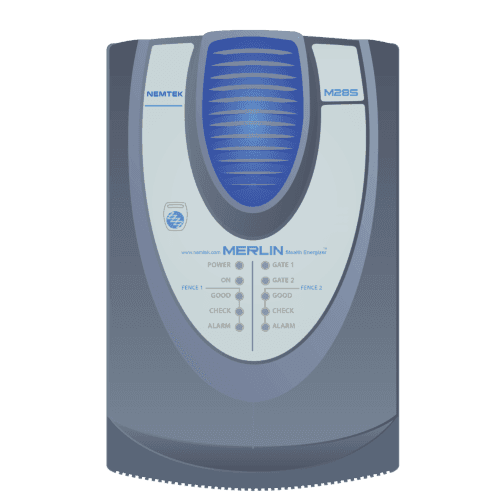
Merlin M4i

Merlin Stealth M18S & M28X
02
03
1
Power the alarm panel down
Turning off the alarm system before installing a device like Olarm is crucial for several reasons:
1
Power the alarm panel down
Turning off the alarm system before installing a device like Olarm is crucial for several reasons:
Why is this important?
Why is this important?
04
1
Connect the connector cable
Remove the Olarm packaging. Plug the 4-pin side of the provided connector cable into the port marked ‘SERIAL’ on the alarm panel. Then connect the 5-pin side of the same connector cable to the port marked ‘PARADOX’ on the Olarm PRO.
1
Connect the connector cable
Remove the Olarm packaging. Plug the 4-pin side of the provided connector cable into the port marked ‘SERIAL’ on the alarm panel. Then connect the 5-pin side of the same connector cable to the port marked ‘PARADOX’ on the Olarm PRO.








Paradox EVO 192 panels with firmware version 7.5 and above
- the serial ports may be locked to third-party devices and will need to be unlocked.
Please contact your alarm supplier for more information.
1
Power your alarm panel back up & check its status
Power up your Paradox alarm panel by reconnecting the battery and plugging the transformer back into the power source. The Olarm PRO should light up as per the next step.

White
System is booting up

Flashing Green
Connecting to panel

Flashing Blue
Connecting to cloud

Blue
Connected, all okay

Red
Cannot connect to panel

Orange
Cannot connect to cloud

Yellow
WPS mode active

Red & Orange
Cannot connect to panel & cannot connect to cloud

Purple
Firmware upgrading
⚠️ Do not power the device off

Purple & Blue
Connected, all okay & Firmware upgrading
⚠️ Do not power the device off

Purple & Green
Connecting to panel & Firmware upgrading
⚠️ Do not power the device off

Purple & Red
Cannot connect to panel & Firmware upgrading
⚠️ Do not power the device off
1
Power your alarm panel back up & check its status
Power up your Paradox alarm panel by reconnecting the battery and plugging the transformer back into the power source. The Olarm PRO should light up as per the next step.

White
System is booting up

Flashing Green
Connecting to panel

Flashing Blue
Connecting to cloud

Blue
Connected, all okay

Red
Cannot connect to panel

Orange
Cannot connect to cloud

Yellow
WPS mode active

Red & Orange
Cannot connect to panel & cannot connect to cloud

Purple
Firmware upgrading
⚠️ Do not power the device off

Purple & Blue
Connected, all okay & Firmware upgrading
⚠️ Do not power the device off

Purple & Green
Connecting to panel & Firmware upgrading
⚠️ Do not power the device off

Purple & Red
Cannot connect to panel & Firmware upgrading
⚠️ Do not power the device off